
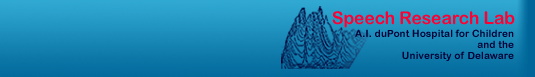
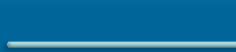
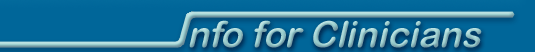
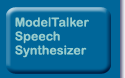
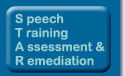

What kind of computer equipment will I need?
Which operating system do you recommend for using the InvTool and ModelTalker software?
May I use a laptop computer?
Will I have to buy new equipment?
We do not encourage you to go to great expense. A moderately priced consumer grade head-mounted microphone should be fine. Similarly, the built-in audio on most recent desktop PCs should be adequate. The audio built into laptops is more questionable (see Q4).
What kind of computer equipment will I need?
The brand of computer is not as important as the capabilities. The absolute minimum requirements for the system are:
1. Windows 95|98|NT|2000|XP PC
2. head mounted microphone
3. sound card or built-in audio
4. Pentium II 233 Mhz or higher
5. 64 Megabytes of RAM
6. 200 megabytes of free disk space
We would recommended somthing more like the following:
1. Windows 2000|XP PC
2. head mounted microphone
3. USB audio interface capable of 16000 Hz sampling rate
4. Pentium IV or higher
5. 396 or more Megabytes of RAM
6. 512 megabytes of free disk space
Which operating system do you recommend for using the InvTool and ModelTalker software?
Windows 2000 (Service Pack 4) or Windows XP (SR2). Earlier versions of Windows, starting with Windows 95 can be used as well but are less stable.
May I use a laptop computer?
Yes, using a laptop is fine. However, we recommend that you get a good quality USB audio interface that is able to support a 16000 Hz sample rate instead of using the builtin laptop audio. If you do use the builtin laptop audio, you should run your laptop on battery power while recording the voice inventory. We have found that laptops running on wall outlet power may introduce a 60 Hz hum into the digital recordings. That, in turn, can make your synthetic voice unusable. Recharge the battery as needed.